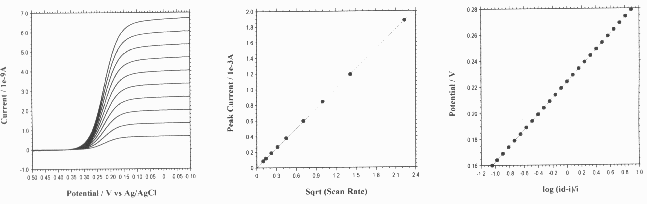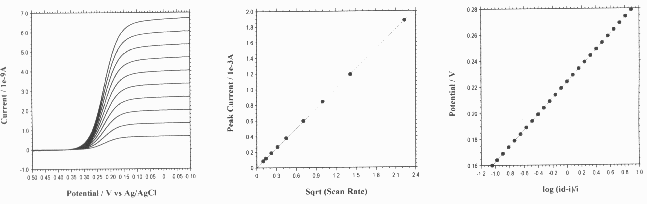|
User
Interface
·
32-bit Windows application
·
multi-document interface
·
toolbar: quick access to frequently used commands
·
status bar: technique, file status, and command prompt
·
pull-down menus
·
dialog boxes
·
full mouse support
·
WYSIWYG graphics
·
comprehensive and context sensitive help
File Management
·
reopen saved data files
·
save data file
·
delete files
·
list data file
·
convert to text files: for exporting data to other
software, such as spreadsheets
·
text file format
·
print present data
·
print multiple data files
·
print setup
Setup
·
technique: a large repertoire of electrochemical
techniques
·
experimental parameters: extremely wide dynamic range
·
system setup: choice of communication port, choice
polarity of potential and current axis
· hardware
test: digital and analog circuitry diagnostic test
|
Instrument
Control
·
run experiment: real time data display in most cases
·
pause/resume during run
·
stop running experiment
·
reverse scan direction during run: for cyclic
voltammetry
·
repetitive runs: automatic data save, signal averaging,
delay or prompt between runs, up to 999 runs
·
run status: stir, purge, iR compensation, smooth after
run, RDE and SMDE control status
·
macro commands: edit, save, read, and execute a series
of commands
·
open circuit potential measurement (Model 600, 700 and
800 series)
·
iR compensation: (Model 600 series) automatic and manual
compensation, solution resistance, double layer capacitance and
stability test
·
analog filter setting: (Model 600 and 700 series)
automatic or manual setting of potential, i/V converter, and signal
filters
·
cell control: purge, stir, cell on, SMDE drop
collection, and pre-run drop knock.
·
step functions: initial and two step potentials,
duration of steps and number of steps, particularly useful for
electrode treatment
·
working electrode conditioning before running experiment: programmable
3 steps
·
rotating disk electrode: (Model 630/650/660 and 700
series) rotation speed, on/off control during deposition, quiescent
time, run, and between runs
·
stripping mode: enable/disable, deposition potential and
time, stir and purge conditions
|
·
SECM probe: motor calibration, probe travel, probe
absolute and relative position, position re-zero, forward and
reverse distance ratio
Graphic Display
·
present data plot
·
3D surface plot: front, rear, side, top and bottom view
·
overlay plots: several sets of data overlaid for
comparison
·
add data to overlay: adding data files to overlay plot,
files from different directories can be selected
·
parallel plots: several sets of data plotted side by
side
·
add data to parallel: adding data files to parallel
plot, files from different directories can be selected
·
zoom in/out: visually selected zoom area
·
manual results: visually selected baseline
·
peak definition: shape, width, and report options
·
Special Plots: x-y, ip-v, ip-v1/2,
Ep-log v, and semilog plots
·
graph options: video or printer options, axis,
parameters, baseline, results, grids, axis inversion, axis freeze,
axis titles, data sets, XY scales, current density option, reference
electrode, header, and notes
·
color and legend: background, axis, grid, curves, legend
size, thickness, and display intervals
·
font: font, style, size and color for axis labels, axis
titles, header, parameters, and results
·
copy to clipboard: for pasting the data plot to word
processors
|